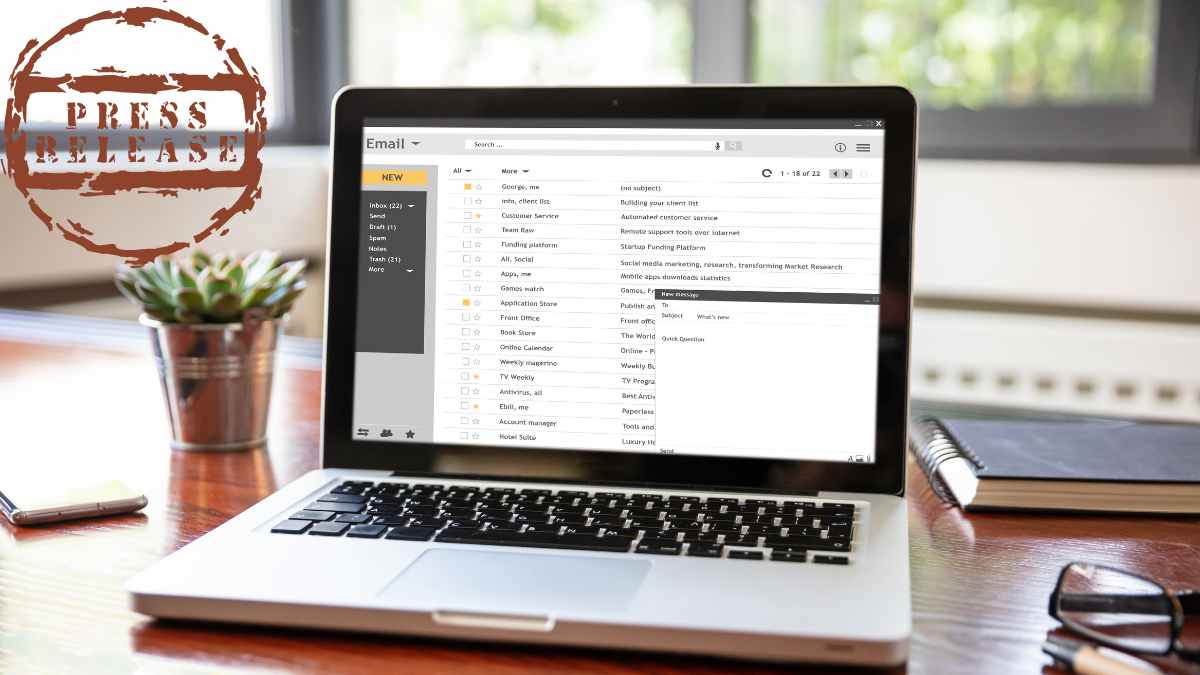Sending a press release via email is one of the most effective ways to get your news in front of journalists, media outlets, and potential audiences. However, the process isn’t as simple as hitting the “send” button.
Crafting a perfect email to deliver your press release involves several key components, including a strong subject line, concise content, and a well-written press release boilerplate.
In this guide, we’ll walk you through each step of the process, focusing on how to create a compelling email and how the press release boilerplate plays an essential role in communicating your brand’s identity.
How To Send A Press Release Via Email – Overview
Press releases are critical tools for companies, organizations, and individuals looking to share news, announcements, or events with the media. Email remains the preferred medium for distributing press releases, offering a direct and cost-effective way to reach journalists.
However, not all press releases receive the attention they deserve. The success of your press release depends on how well you craft and deliver your email, including elements such as the subject line, body content, and boilerplate.
A press release boilerplate, which is a brief summary about your organization or company, is crucial because it gives journalists context about who you are. Including a polished, informative boilerplate in every press release reinforces your brand’s message and builds credibility.
Why Email Is Still Effective for Press Releases
Email has proven to be one of the most reliable methods for press release distribution over the years. Unlike social media or newswire services, email gives you direct access to journalists, allowing you to personally tailor your message to their needs. A personalized email has a much higher chance of being opened and read than an impersonal mass message.
Personalizing emails is crucial in PR. Journalists receive hundreds of emails every day, so addressing them by name and referring to their work can make all the difference in getting your press release noticed. This human touch shows that you’ve done your research and that the news you’re sharing is relevant to their audience.
Crafting the Perfect Email Subject Line
The email subject line is the first thing a journalist will see, so it needs to be compelling enough to grab their attention. A well-crafted subject line can determine whether your email gets opened or sent straight to the trash.
When writing a subject line, focus on being clear, concise, and informative. Your subject line should provide a snapshot of the press release content, avoiding vague or misleading phrases.
For example, instead of saying “Exciting News for Your Audience,” opt for something more specific, like “XYZ Company Launches Innovative Product to Solve Industry Problem.” This way, the journalist immediately knows what the press release is about.
Make sure your subject line isn’t too long. Aim for a subject line that is around 40-60 characters, which is ideal for most email platforms. Additionally, adding a sense of urgency can make your subject line more enticing, but be careful not to overdo it or make false promises.
Structuring Your Email for Maximum Impact
Once you’ve captured the journalist’s attention with your subject line, the next step is to ensure that the body of your email is well-structured and easy to read. Journalists are often short on time, so your email needs to be concise, informative, and to the point.
Opening the Email
Begin your email with a personalized greeting. Address the journalist by name and, if applicable, mention a recent article they’ve written that is relevant to your press release. This shows that you’ve done your homework and that your release is tailored to their interests.
For example, you could start with something like, “Hi [Journalist’s Name], I recently read your piece on [related topic] and thought this news might be of interest to you.”
A personalized introduction helps create a connection with the journalist and sets your email apart from the hundreds of generic press releases they receive daily.
The Email Body
In the body of your email, keep things short and to the point. Provide a brief overview of the press release, highlighting the key information such as who, what, when, where, and why. Avoid going into excessive detail at this stage; the press release itself should contain all the comprehensive information.
For example, if you’re announcing a new product launch, include a few sentences about the product, its unique features, and how it solves a problem in the market. The goal here is to pique the journalist’s interest, so they’ll open the attached press release for further details.
Including PR Boilerplate
The press release boilerplate is a short paragraph included at the end of the press release that provides background information about your company. It’s an opportunity to showcase your brand’s mission, values, and accomplishments.
To seamlessly incorporate the boilerplate into your email, include it after the main content, typically following your closing statement. Make sure your boilerplate is up-to-date and highlights any recent achievements or relevant information that might interest the journalist.
A well-written boilerplate adds credibility to your press release and provides journalists with context about your organization, helping them understand why your news is relevant.
Attaching or Embedding the Press Release
When sending a press release via email, you can either attach the release as a PDF or Word document, or embed the content directly into the body of the email. Both approaches have their pros and cons.
Attaching the Press Release
- Pros: The press release remains formatted as intended, with your branding and images included.
- Cons: Some journalists might be hesitant to open attachments, especially from unknown senders.
Embedding the Press Release
- Pros: Embedding the press release ensures the journalist sees the content immediately, without having to download an attachment.
- Cons: You lose some of the formatting, and large images or media files may not display properly in all email clients.
Formatting tips
If attaching, include a brief note in the email body letting the journalist know that the full press release is attached.
If embedding, ensure the text is clean, easy to read, and that any links or images are properly formatted.
Timing and Frequency of Sending Press Releases
Timing is crucial when sending press releases. Journalists often work on tight deadlines, so you want to ensure that your press release arrives at a time when they are most likely to read it. Generally, it’s best to send press releases early in the week, ideally on Tuesday or Wednesday mornings, when inboxes are less crowded.
Avoid sending press releases late in the afternoon or on Fridays, as these are times when journalists are less likely to be actively checking their emails.
Additionally, sending press releases too frequently can result in email fatigue. Journalists may begin to ignore your emails if they’re bombarded with too many releases in a short period.
Following Up on Your Press Release
Following up with a journalist after sending a press release is important, but you need to be careful not to come across as pushy. A good rule of thumb is to wait at least 48 to 72 hours before sending a polite follow-up email. In your follow-up, briefly reference your original email and ask if they had a chance to review the press release.
If you don’t receive a response after one follow-up, it’s best to leave it there. Bombarding journalists with multiple follow-ups can damage your relationship and reduce the chances of your press release being picked up in the future.
Common Mistakes to Avoid When Sending Press Releases via Email
When sending a press release via email, there are several common mistakes that can undermine your efforts. One of the biggest mistakes is using overly promotional language. Press releases should be factual and news-oriented, not sales pitches.
Another common mistake is failing to proofread your email and press release. Spelling and grammar errors can make your press release look unprofessional and decrease the likelihood of it being published. Always double-check your content before sending it out.
Finally, make sure you include all the necessary contact information in your email. Journalists need to know how to reach you if they have questions or need more information.
Final Thoughts
Sending a press release via email remains one of the most effective methods of gaining media attention, but the process requires precision, professionalism, and personalization. Each component, from the subject line to the structure of the email, plays a critical role in capturing the interest of busy journalists.
Additionally, a well-crafted press release boilerplate serves as your company’s elevator pitch, solidifying its identity and credibility. By following best practices, such as timely follow-ups and avoiding common mistakes, you increase your chances of media coverage and long-term relationships with the press.
Always remember, the small details in your email and press release boilerplate can make a significant difference in how your message is received.